How many times do you hit the “forgot password” button when logging into one of your online systems? I’ve got the best solution.
Of all the apps and software I use for my business, the one I can’t live without is this tech tool called Last Pass. I use this every single day without fail — whether I’m at my desk, being a mom, tax time, managing my finances, or supporting clients, Last Pass Password Vault saves me gobs of time (and hours of frustrations.)
Known to be “The Last Password You’ll Ever Need.” It’s a password vault for all your passwords so you won’t have to worry about forgetting them. Even more important for me and my life is how easy LastPass makes it when you need to share a password with your team, your spouse, or biz bestie.
REAL-WORLD EXAMPLE
For example, when I work with a client, they can easily share a password with my team instead of typing it on a document or sending it via email. The best part is the level of control when you share. All you have to do is share the Last Pass file meaning I don’t have to see your password, I can simply launch the site and LastPass logins for me. You can withdraw access at any time. Neither one of us has to know them, remember them, and lose them! The app will even generate strong passwords for new accounts, keeping you protected from hackers.
HOW TO GET STARTED
There are free and paid versions. Start by creating an account and if you’re a Chrome user, like me, download the Chrome extension too so that you’ll have a shortcut in the upper right-hand corner of your browser.
Maybe your battery has died on a device and you can’t get access to your Chrome browser, this vault would follow you wherever you are. Last Pass would pre-fill your login details for you! As long as you have your extension installed, you’re all set!
Three easy steps to get started:
Grab your existing passwords — you can export from your browser as a CSV.
Open a Last Pass account.
Upload existing passwords and organize them based on your preferences.
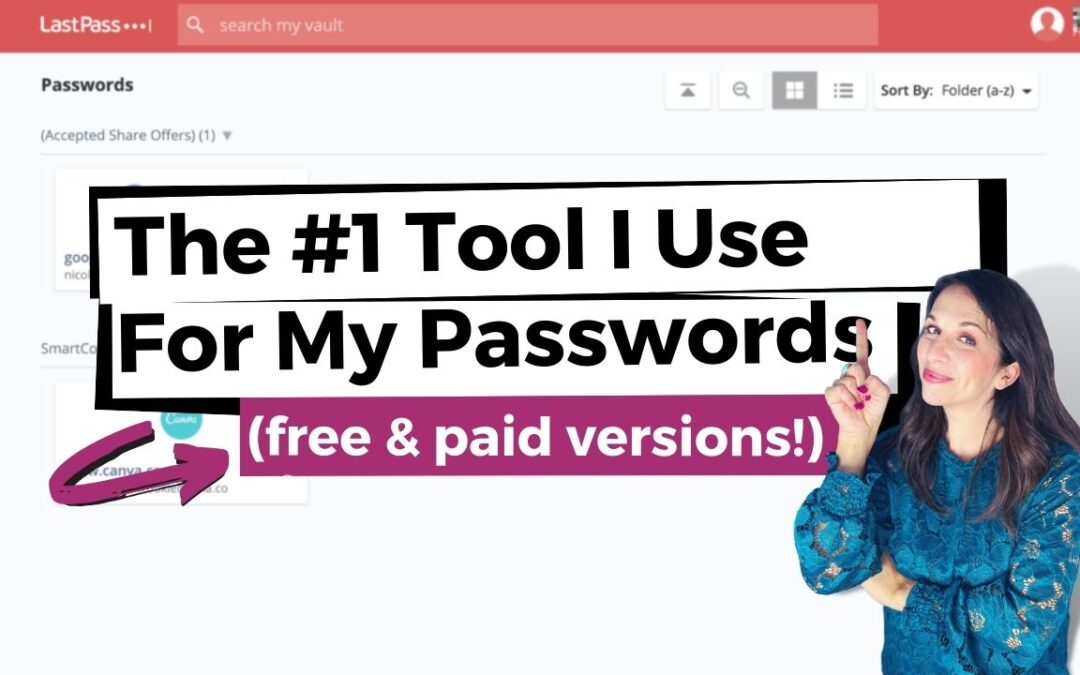
Recent Comments